GymGoal
Calculators
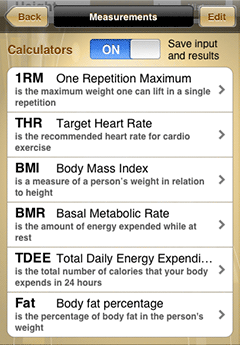
Calculators
GymGoal provides you with several fitness calculators that show the history of calculations in tables and charts.
With GymGoal you can calculate BMI, BMR, TDEE, Body Fat Percentage, Target Heart Rate, and One Rep Max.
All this data (except One Rep Max) is saved to the database, and you can use tables and charts to track your progress.
If you do not want to record the data for any reason (for example you calculate Body Fat % for your friend), please turn off the Save input and results switch before opening the calculator.
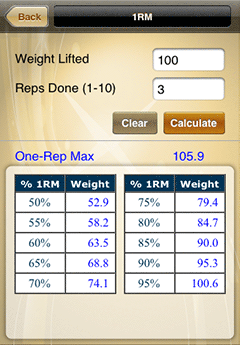
One Repetition Maximum (1RM)
One-rep Max is the maximum amount of weight one can lift in a single repetition for a given exercise.
One-rep Max can be used for finding an individual's maximum strength. One-rep Max can also be used as an upper limit in order to find the desired "load" for an exercise (as a percentage of the 1RM).
Many consider that attempting to actually lift your 1RM has higher risk of injury than performing a multiple rep set. This calculator estimates your 1RM from your multiple repetitions maximum.
The results are not saved to history.
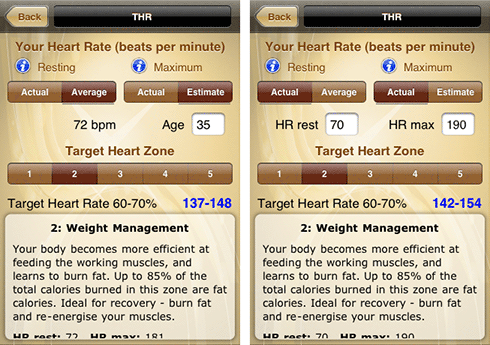
Target Heart Rate (THR)
Target Heart Rate is the optimum heart rate at which you should train in order to get an effective cardio workout.
To calculate your target heart rate, you will first need to know your resting and maximum heart rates. It is strongly recommended to measure them, because there are no satisfactory ways to estimate them.
After entering or estimating your resting and maximum heart rates, select a Target Heart Zone to see your target heart rate. Target Heart Zone is your training goal. The selected zone is explained in the info box.
The results are not saved to history.
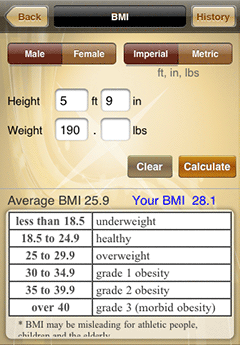
Body Mass Index (BMI)
Body Mass Index is a statistical measure of a person's weight scaled according to height.
BMI is frequently used to find out how much an individual's body weight departs from the normal or desirable weight for a person of his or her height.
BMI makes simple assumptions about the distribution of muscle and bone mass, and thus may be misleading. It overestimates "fatness" of athletic people, while underestimating obesity of the elderly.
Saved values
The result is saved to the BMI history.
Height and weight are saved to the measurements history.
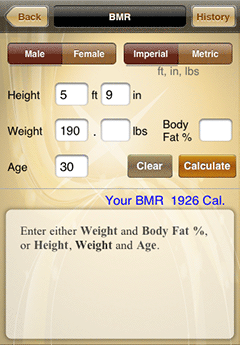
Basal Metabolic Rate (BMR)
Basal Metabolic Rate is the amount of energy used while at rest, awake, and not digesting.
BMR decreases with age and with loss of lean body mass. Increased muscle mass can increase BMR.
BMR is often used as a starting point in designing a weight loss diet and exercise program.
Saved values
The result is saved to the BMR history.
Height and weight are saved to the measurements history.
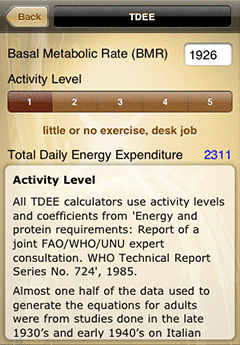
Total Daily Energy Expenditure (TDEE)
Total Daily Energy Expenditure is the total number of calories that your body expends in 24 hours, including all activities. TDEE is also known as your "maintenance level". Knowing your maintenance level will give you a starting reference point from which to begin your diet.
The BMR field is entered automatically if you calculated it in the BMR calculator.
The info text tells you where Activity Levels came from and that you should be cautious selecting a level higher than 1.
The results are not saved to history.
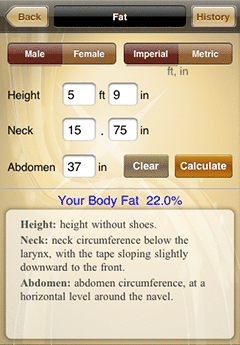
Body Fat Percentage
This calculator estimates your body fat percentage from some measurements.
We use the U.S. Navy Circumference method. Like any other Height and Circumference or Skinfold Methods, it may not give an accurate reading of real body fat percentage, but it is a reliable measure of body composition change over time, if the test is carried out with the same technique.
Please note that men and women should take abdomen measurements differently.
Saved values
The result is saved to the Fat Percentage history.
Height, neck, abdomen/waist are saved to the measurements history.
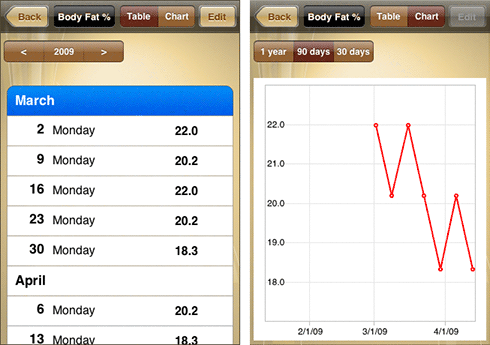
History
Tap the History button to see your progress
Select a year, then tap on a month to see all calculated results for this month.