GymGoal
Workout Schedule

What can be scheduled
You can only schedule a workout routine. This may sound like a limitation, but in fact it is not, because you can create any routine you need. Your routine can consist of several separate days with different workouts. You can use any built-in routine, or create your own, but the routine needs to exist before you can schedule it.
The first picture shows the built-in no-split full-body routine scheduled for 3 days a week. The same routine is performed 3 times a week.
The second schedule is based on a custom routine. Different workouts are performed 4 times a week.
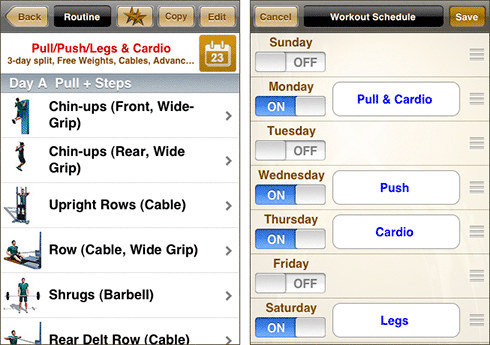
How to schedule a routine
To schedule a routine, you need to open it, and tap the
 button.
button.
You follow the same steps for creating your first schedule, or for replacing the existing schedule with a new one.
Use the on/off switch to schedule workouts for specific days. When you turn the switch on, you select any day of the split routine.
Additionally, you can drag days to quickly rearrange them.
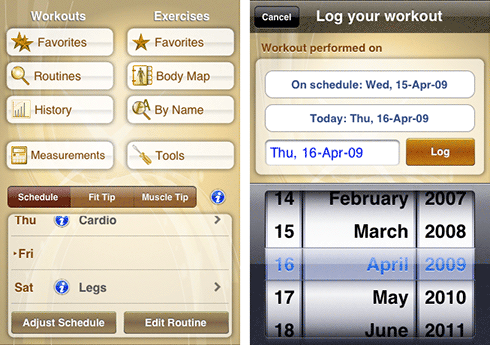
How to use the schedule
Tap the i button to see the list of exercises. Tap anywhere else to start logging this workout.
You are not restricted to logging the workout only on the scheduled date. You can enter any date. If you miss a workout, you do not have to adjust your schedule if you don't want to.
Tap the Adjust Schedule button to adjust the schedule.
Tap the Edit Routine button to edit the underlying routine.